


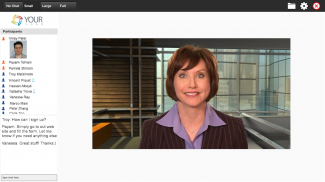

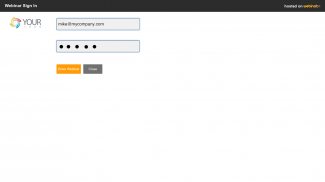
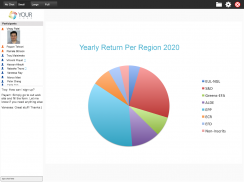
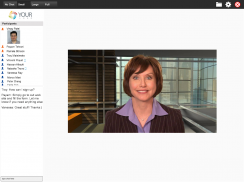
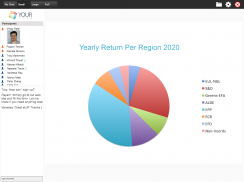
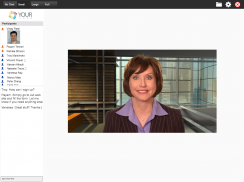
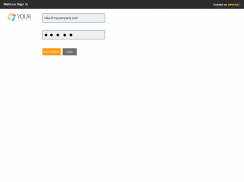
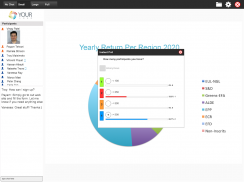
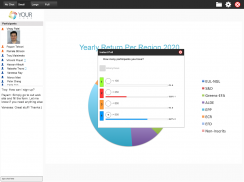

Webinato Mobile for Webinars

Webinato Mobile for Webinars açıklaması
Please NOTE this app is optimized for the iPad with wifi connections.
Webinato Mobile is the attendee app for the Webinato platform available at www.webinato.com and which lets presenters deliver much more engaging and media-rich webinars.
The Webinato mobile app supports the vast majority of all features available on PC or Mac.
The following features are enabled: live voice, chat, polling, slides, screen share viewing, documents folder, white board, video player including YouTube videos, music player, Cobrowser, announcements, Notes, live web page sharing and eCurtain.
Features not supported at this time: Survey module (the Polls do work however), Closed Captioning, Map module.
Please note upon installation, DO NOT launch the app since you must launch the app from the browser based login page for which you receive a link via email from the webinar organizers. This means you need to open the link you receive via email in your mobile device's browser first, then tap the "Enter Webinar" button from that page. Why do you need to do this? The reason is the webpage will pass into the app the information about the webinar session, your host company, etc.
If you wish to create your own engaging webinars, visit http://www.webinato.com/free on a PC or Mac.
Bu uygulama wifi bağlantıları ile iPad için optimize edilmiştir NOT ediniz.
Webinato Mobil www.webinato.com mevcut Webinato platformu için katılımcı app ve sunum çok daha ilgi çekici ve zengin medya web seminerleri teslim olanak sağlayan.
Webinato mobil uygulama PC veya Mac üzerinde mevcut tüm özelliklerin büyük çoğunluğu destekliyor.
Aşağıdaki özellikler etkindir: Canlı ses, yoklama, slaytlar, ekran payı görüntüleme, belge klasörünü, beyaz tahta, YouTube videoları, müzik çalar, Cobrowser, duyurular, Notlar, canlı web sayfası paylaşımı ve eCurtain gibi video oynatıcı sohbet.
Özellikler şu anda desteklenmiyor: Anket modülü (Anketler ancak çalışır), Kapalı Altyazı Koymak, Harita modülü.
Eğer web semineri organizatörleri e-posta yoluyla bir bağlantı aldığınız tarayıcı tabanlı giriş sayfasından uygulamayı başlatmak gerekir çünkü uygulaması başlatacak ETMEYİN, kurulum sırasında lütfen unutmayın. Bu daha sonra, ilk olarak mobil cihazınızın tarayıcısında e-posta yoluyla aldığınız bağlantıyı açmak o sayfadan "Webinar Enter" düğmesine dokunun gerektiği anlamına gelir. Neden bunu yapmak gerekiyor? Neden web sayfası vb semineri oturumunda, ev sahibi şirket hakkında app bilgi aktarmak olacaktır
Kendi ilgi çekici web seminerleri oluşturmak istiyorsanız, bir PC veya Mac http://www.webinato.com/free ziyaret edin.
























